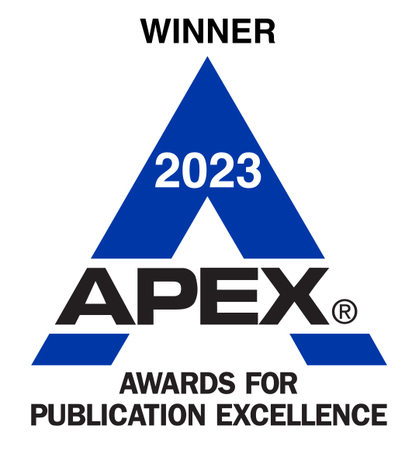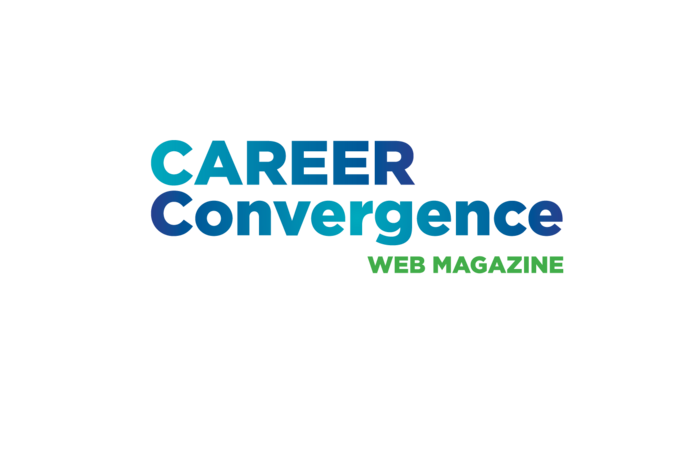05/01/2005
Got Job Openings? Go With the Flow
by Jon Shy
Organizing Job Openings
Most career resource centers have online databases that assist job seekers in their job search. These databases help individuals develop connections with employers in their fields of interest. A number of career centers provide this service to communicate the following information:
- Upcoming career/job fairs
- Employment interviews
- Employer information
- Full-time, part-time, or internship opportunities
Despite advances in technology, most career centers still receive dozens of print-based job openings daily. For centers that choose to continue maintaining hard copies of these notices, the following article provides a system for effective organization.
The FSU Game Plan
The Florida State University Career Center files about 800-900 job notices each semester in “hard copy” form. In order to keep these job notices maintained and updated, staff members work together to ensure that new job openings are filed properly using a coding system, and that outdated notices are discarded. When the program assistant first receives a notice, he/she marks it with a “pull date.” This date indicates when the job notice will expire. The notices are then placed in a box marked, “To be Coded.” Staff then review each job notice and classify, or “code” the notice using a coding sheet. Next, the notice is filed in a hanging folder under the appropriate category (There are 34 categories total.). The folders are kept in the open for easy access within the career library. All staff are responsible for checking these file folders for expired notices, which are removed from circulation. Staff are trained on the coding system and file job notices according to occupational area. The staff members responsible for these duties are the librarian and the 10-15 graduate students working as career advisors. Some categories used to file the job notices include:
- Local/federal government
- School systems
- Private sector position titles like “Accountant”
- Health care services
As mentioned above, career advisors originally used a coding sheet created by the library staff to classify job announcements. The coding sheet was created specifically for use in FSU’s career center and lists different types of occupational areas, and corresponding classification codes. Career advisors were initially trained on job coding procedures by reviewing actual job notices and recording preliminary codes using the coding sheet. These notices were then reviewed by an experienced coder (the librarian) to determine how many had been coded correctly. A sample table from the coding sheet is provided below:
| Color | Code | Section Contents | Examples/Notes |
| Green | ES-FL | Elem/Secondary: Florida | Leon County Schools, FL Dept. of Ed. | Red | BU | Business | Hospitality, Accounting, Marketing |
| Purple | SOC | Social Services | Urban Planning, Law Enforcement |
- “Color:” indicates the color of the folder used to file the different job notices.
- “Code:” indicates to the job coder which code should be written on the job notice.
- “Section Contents:” indicates the occupational area that corresponds with a given code.
- “Examples/Notes:” offers a description of the types of occupations that fit into each code.
So, for example, a job notice for an Accountant would be coded as “BU” and would be filed in a red folder along with all the other business position openings.
Procedural Flowchart
In the past, different coders have often disagreed about how codes should be assigned to job notices. For example, in an Accountant position within a University setting, two categories are combined. Some coders might consider the job notice as a “business” opening and code the notice as “BU,” whereas another coder might consider the notice as a non-instructional University position: “HE-ADM.” Therefore, in order to increase coder consistency, a procedural flowchart was developed to assist with training, using the flowcharting software Inspiration. The goals of the flowchart were to:
- Provide staff with more specific instructions on coding job notices
- Decrease the amount of time needed to correctly code job notices
- Reduce the amount of “double checking” by more experienced job coders
- Increase the consistency of the codes assigned to job notices by different staff members
Here is an example of the procedural flowchart:

The first box of the chart tells coders what to do when the notice is law-related or an internship position, since these types of openings are not filed in our office. If a notice will be filed in our office, coders are presented with a series of questions and specific outcomes based on the answers. For instance, the next question asks the coder to determine if the notice is an opening for a non-educational Tallahassee position. If the answer is “Yes,” then the coder is given the correct code to be assigned to the notice. If “No,” another question follows and so forth until the proper code has been assigned. Questions are set within a diamond-shaped text box, while the codes are set within a circular shape. This was done to provide a visual distinction between the steps and end-states of the flowchart. By following the questions, coders are led to the same outcome. The procedural nature of the flowchart was thought to eliminate inconsistencies in coding.
Charting Effectiveness
The flowchart was initially launched in Fall 2004 and is still being tested with new career advisors. Thus far, it has shown to be effective and easy to use. Compared to previous training efforts, the librarian has noted less confusion about code assignments for incoming notices. The more experienced career advisors already trained in job coding using the aforementioned coding sheet, also report that the flowchart is an effective tool. Overall, the flowchart has led to:
- Fewer coding errors
- Reduced confusion about the different occupational categories
- A decrease in the amount of time taken to code job notices
Most importantly, the use of this system will help ensure job notices are processed in an efficient manner and are accessible to job hunters seeking this type of information.
Jon Shy is a doctoral candidate in the Combined Counseling Psychology and School Psychology program within the Department of Educational Psychology and Learning Systems at the Florida State University (FSU) College of Education. He also serves as a research assistant at the Center for the Study of Technology in Counseling and Career Development, a career advisor at the FSU Career Center, and instructor of an undergraduate career development course. For more information:Email jshy@admin.fsu.edu
www.career.fsu.edu/techcenter